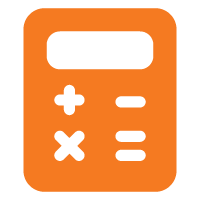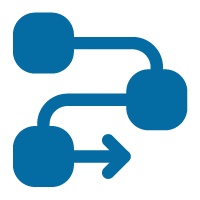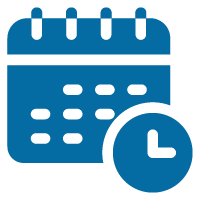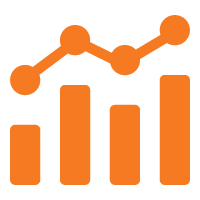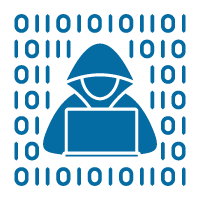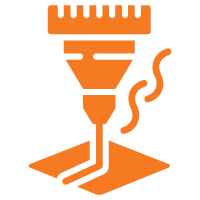Is cloud the only option for ProShop?
ProShop can be implemented either in the cloud on our servers, or on premise with your local servers. It is entirely up to the you. This is a common question because the software is 100% web based. What that means is your employees would access ProShop through a web browser rather than a desktop application. There is nothing to install on the computers accessing ProShop. Whether the web browser is accessing a cloud server or a local server on your own private network, it doesn’t matter to ProShop.
Will ProShop work on my mobile device?
Yes ProShop can be used anywhere a web browser can be accessed, though it isn’t fully responsive
Can I access ProShop when I’m not at work?
Yes you can! If it’s okay with your company, it’s great by us. We can work with your IT managers or IT consultant to help you setup a secure network connection with your mobile devices or home PC. When setup, you can access ProShop from anywhere.
Of course, if you use the Cloud version of ProShop, there is no other configurations to make. You can access ProShop from anywhere at any time.
How much does ProShop cost?
ProShop’s pricing is based on the number of total employee’s in your shop. It’s very different than most ERP systems. We offer three types of user seats depending on the roles and access levels needed by each employee. We have the following types:
A: Shop Users
B: Office Users
C: Executive/Admin Users
See the next question…
Why is pricing based on every employee? Why isn’t it based on the employees that use it?
It actually is based on the employees that use it. And virtually all (if not all) your employees will use it. Because ProShop is 100% paperless, it is systematically unique from most ERP platforms. With ProShop, every employee gets a login to the system. PC workstations, laptops, or tablets, are strategically distributed across the shop floor so that employees can easily access the system as they go about their day. ProShop maintains lots of data about all employees for many reasons, including traceability, accountability, built in messaging, training records, HR information and much more. Because every employee gets their own user account, pricing is based on the total number of users in the company. Please contact us to discuss the number and types of user seats your company may need.
I see ProShop has lots of modules. Can I just buy the ones I want?
We’re afraid not. We take a fundamentally different approach to this than other ERP systems. This is one of the main reasons we decided to build ProShop in the first place for our own manufacturing company. Most ERP systems don’t do a very good job of connecting the different parts of the company. With ProShop, all the functions of the company are highly connected and the modules are all necessary to take advantage of the full power of the system. That being said, many clients will focus on just the modules they want to start with, and then start using the rest of them as their business needs evolve.
We also like to keep our pricing simple without having to add up a bunch of different packages to make it fully functional. When companies switch to ProShop, they typically will replace 3-8 other software packages with ProShop’s single integrated suite of tools. You’ve got to see it to understand how powerful and unique it is.
How is ProShop sold?
ProShop is offered either as a subscription, or a purchase. The option is entirely yours. With subscriptions, you pay annually for the number of user seats you need. You can renew or cancel at the end of the subscription period. There is no separate maintenance cost with subscriptions. You always have access to the latest software and support. Even if you choose an on-premise server can still do a subscription. With the purchase option, you buy and own the user seats outright. You can use them perpetually as-purchased and don’t need to upgrade. In the first year, all support and upgrades are included. In year two and beyond, optional maintenance will provide you with the latest releases and support.
Is Subscription or Purchase better?
We can’t answer this one for you. Some companies prefer the ease of a subscription, the low initial investment, and treat it like a business expense for tax purposes. They like to save their money for capital equipment purchases or to finance growth of their business. Other companies prefer to buy and own the software, and treat it like a capital expense. Talk to your CFO or tax professional about what is best for your company.