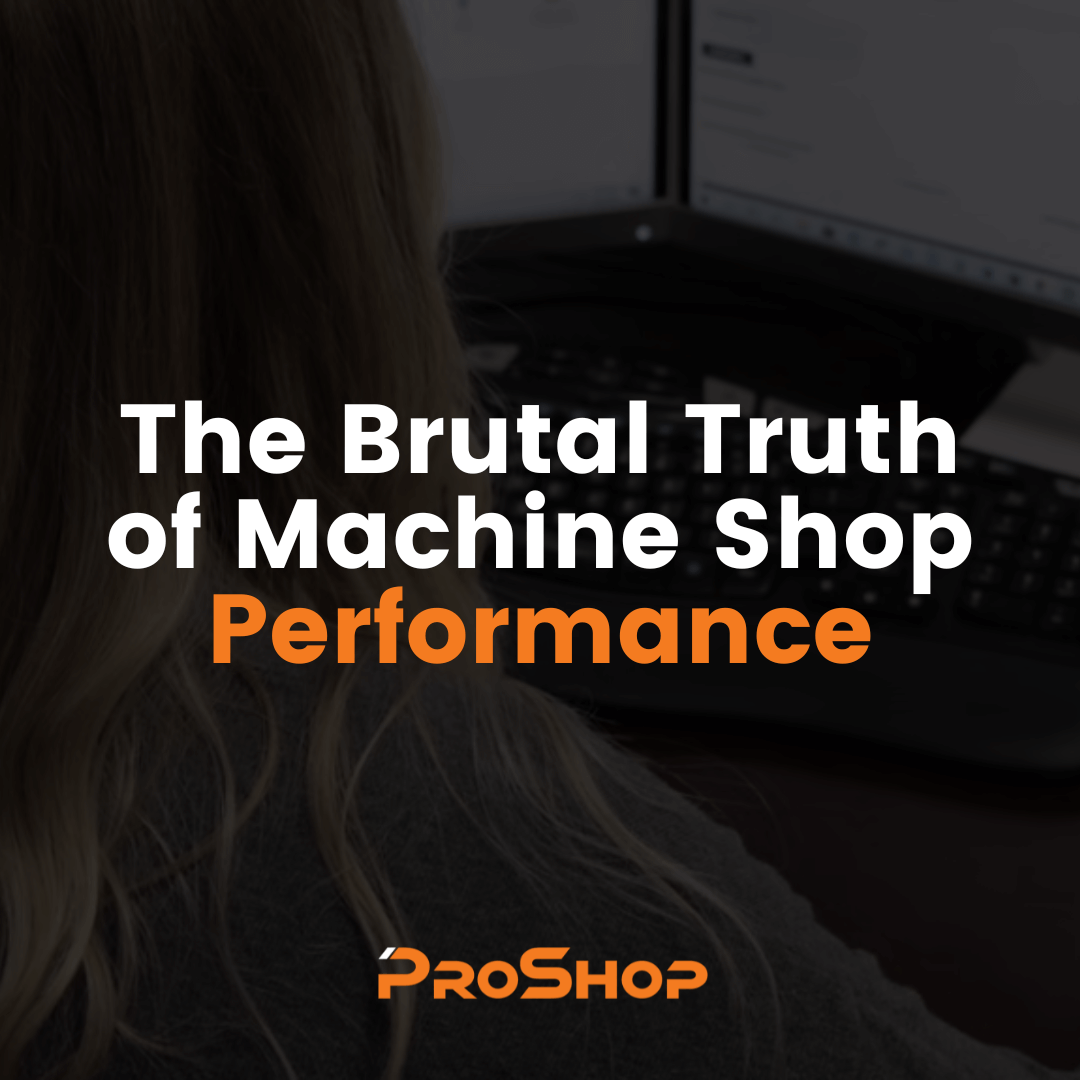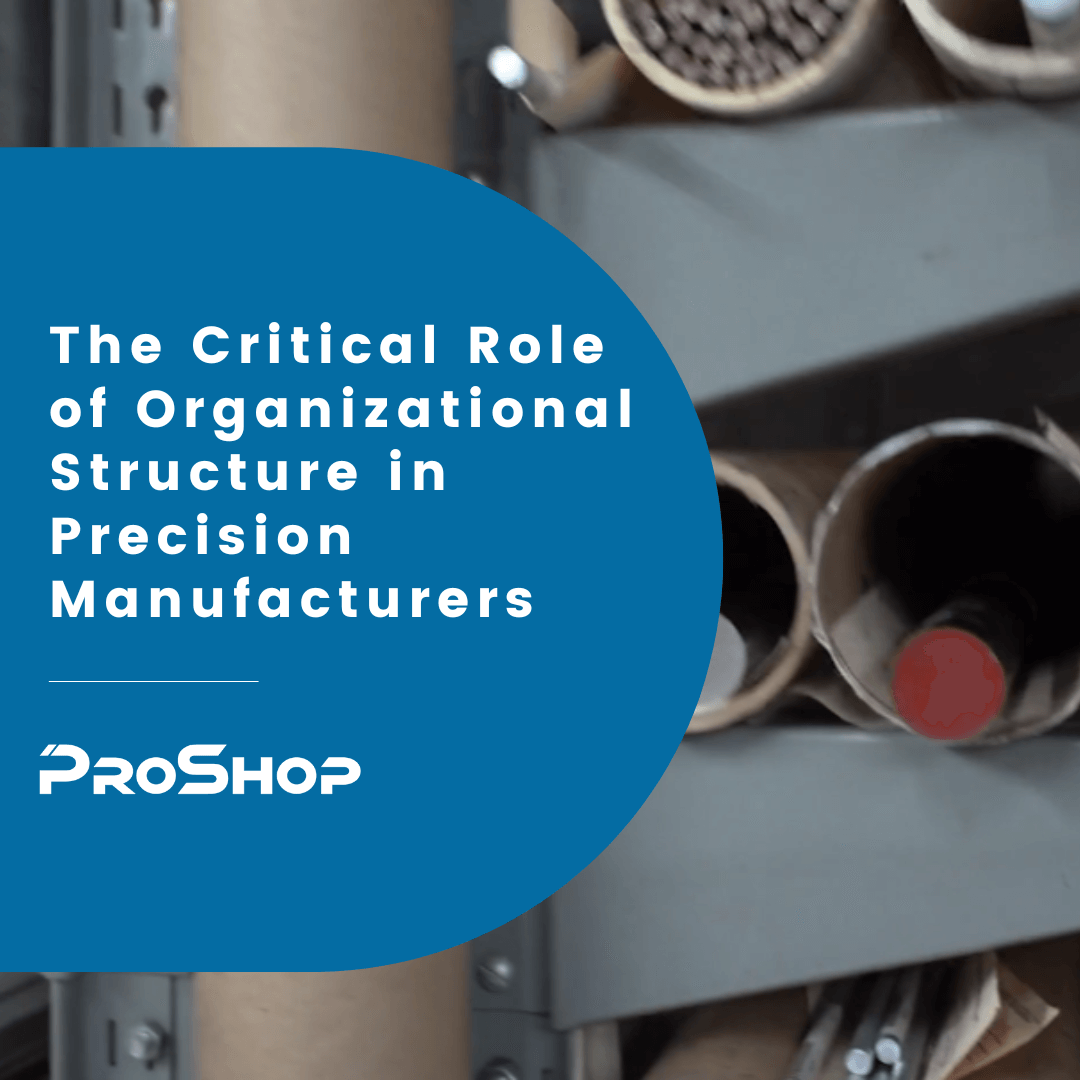Have you shelved physical inventory counting till year-end? Cycling through all that needs to be done?
Are you racking your brain on how to get it completed? Well you can count on us for some helpful tips & tricks!
Puns aside, I know many of you are facing year-end physical inventory counts in the coming weeks, and this is a great time to share some best practices. I’ve found pre-planning in three key areas can help make this process run smoothly and be a success for all involved!
Organizing Resources
Depending on the size of your inventory and the level of detail you need to capture in your counts, organizing resources in advance of a physical inventory count is key! Pre-planning on your part will not only make the count go smoothly, but also will make the process more efficient & enjoyable for those involved.
- People
- Schedule teams / shifts – Limit counting shifts to 8-9 hours max. Especially if counts are being conducted after hours, during holiday breaks, or over a weekend, employees are going to appreciate a shorter shift. And after the 8 hour mark, counting accuracy is going to decrease and mistakes start to get made.
- Identify key & limited resources – if there are materials or parts that need to be counted by a particular person certified or trained to do so, make sure they are identified and included in the count scheduling. Ex: personnel who are authorized to handle hazardous materials or material kept in a freezer/cold storage. You may also need certified forklift operators and if you only have 1-2 people that can operate one, make sure they are spread out across shifts.
- Responsibilities by part or material type – you may want certain focals on your count team handling finished goods parts versus purchase parts and raw material. Finished goods parts may need to be un-bubble wrapped and handled with more care, so identifying who should count what will ensure you have the right people in the right areas.
- Supplies
- At least a week in advance of counting, make a quick list of supplies you are going to need and order or pick up what you don’t have on hand.
- Example list of supplies if you’re printing count sheets from your ERP system:
- Clip boards
- Mechanical pencils (with erasers)
- Reams of paper
- Calculators
- Tape measures
- Scales (used to aid in counting small parts like washers, nuts, bolts, screw etc)
- Colored stickers to identify counted material
- Boxes/inboxes where you want count sheets returned once completed
- Markers for labeling boxes
- Example list of supplies if you’re using ProShop:
- A computer, laptop, or tablet. That’s right, ditch the paper and in ProShop’s paperless system you can make updates to inventory live!
- You’ll still also want the measuring devices on hand as well (tape measures, scales, etc) as well as labeling supplies (stickers and markers).
- Space
- Extra tables / carts – Often there is limited space to conduct a physical inventory count. Even less space if the shop needs to be running while the physical inventory count is being completed. Consider setting up tables or mobile carts where stock, extrusions, and large material can be pulled from a shelf and measured or counted.
- Identify areas impacted – Identify areas that potentially are going to be impacted by being adjacent to warehouse shelves or high volume count areas, or areas forklifts need to get in & out of. Plan ahead in production if machines or workcells aren’t going to be usable until counts are complete.
Logistics of the Count
Thinking through the logistics involved in a physical inventory count ensures you have all the tools you need to the day of. Here’s a few areas to focus on as you prep:
- Count Sheets – empower your count team with all the information they need to locate inventory on hand and count it correctly. Seems simple, right? It can be! But missing a key field like unit of measurement can result in an employee counting & recording the number of bar stock, for example, in the unit measurement of bars, instead of perhaps in inches, which is how you might prefer to inventory that material. This can result in needing to conduct a recount.
- Basic count sheet column header examples:
- Part #
- Part Description
- Lot # (if applicable)
- Note: if you inventory material by lot # and need quantity counts by individual lot, then make sure to train your count team to count this way. Otherwise they may return a count sheet with a total quantity count by material or part, and not broken down to the individual lot level. There’s nothing worse than sending people back to recount material they just finished counting because they counted it incorrectly.
- Qty (field left blank to be filled in by counter)
- Unit of Measure
- Location (rack, shelf, bin, etc)
- Date counted
- Note: This field is optional and could simply be listed at the top of each count sheet, but useful if counting over multiple days and to identify if the count sheet is a first or second round count.
- If you’re using ProShop, say goodbye to count sheets and hello to a Quantity Verified button directly on the Part and COTS pages. With a simple click of a button the counter can verify the quantity in the system or, if authorized, adjust inventory as needed.
- Organize by location – I recommend organizing your counters by warehouse / rack / shelf locations. The reason to spread out your count team (depending on size) by separate locations is so they are not all trying to count in one location at once. Dividing your counters up throughout the warehouse or shop allows them room to spread out and count parts and material.
- Blind Counts – a blind inventory count is conducted when you provide a counter with the part, location, and other relevant information to complete the count, but don’t provide them the quantity your system shows is currently on hand. The quantity field is left blank, so the counter is “blind” when it comes to how many of a part/material they should find in the given location. I recommend conducting blind inventory counts so that 1) you ensure parts are actually being counted and 2) the counter doesn’t stop looking/counting when they find the total quantity listed on their count sheet. If the counter doesn’t know how many of a part to look for they may be more inclined to look around the location listed to confirm no other quantities exist.
- Train on counting best practices – it might seem like there should be no advanced training needed on how to count inventory, but I can tell you from experience that is most likely not the case. This is especially true if you have employees helping count that don’t normally handle material or parts. Providing guidance on what parts you can count with a scale, which with a tape measure, and which one-by-one, can contribute to the overall success of your count and mitigate the need to recount.
- Signature sign-off – As a best practice, I’ve always required counters to sign (and in some cases date) each count sheet they complete. This provides traceability of who completed the count and aids in second or third round counts. If you find, due to a high variance in quantities counted versus current on hand quantity in your system, that you’d benefit from a second or third round count of certain parts, you want a new counter to conduct those follow on counts. The reason for this is the original counter is most likely going to repeat the exact steps they followed to get the first count result. An alternate counter may look in different places to find additional parts, or alternatively may determine that parts were labeled incorrectly and thus inflated a count for a particular part.
- In ProShop, once again, there is no need for a physical count sheet and a signature on that sheet. When the Quantity Verified button is checked, it provides a date, time, user ID stamp indicating who last completed a count.
- Visual cues that a part has been counted – One of the fastest ways to know if all material on a rack or shelf has been counted is to put a colored sticker or piece of paper on the outward facing side of a box or package indicating it’s been counted. I prefer to pick a different color or sticker per the year I’m counting parts. That way I can step back from a warehouse rack and see how stale my inventory is. If it has stickers from the last three years, that may be a good candidate to cycle count out of my inventory to free up space. Or if that inventory is customer supplied, this can be a good opportunity to reach out and ask to ship material back to them or get forecasts/LTA coverage for future demand that will require that material.
- Advanced counts using a seal on containers – why wait to count your entire inventory in one day if some material or parts can be counted in advance?! If you have slow-turning inventory items that get allocated or shipped infrequently they can be great candidates to count in advance of your full physical inventory count. To execute this, determine the frequency in which the part is allocated, then plan to count it within the window of time before your full count. Write the quantity in the box, container, or in a bundle on the outside of the packaging in large lettering. Seal the packaging with a specific tape (a colored tape for example) that is difficult to break the seal of easily. Then on the day of your full physical inventory count, if that seal is not broken you can use the quantity listed on the outside of the packaging as your count without having to recount the parts.
Make it fun! And say thank you
“Inventory counting is fun!”, said no one… EVER! BUT you can make the event more enjoyable for the team by considering the following:
- Feed the team! – Provide meals & beverages for those counting throughout the day. Ex: Donuts & coffee for the morning shift, sub-sandwiches & soda/water for lunch, and pizza for the evening crew. A fed crew is a happy crew, plus people can use break times to truly take a rest.
- Conduct a raffle – Enter employees who volunteer to help in the count in a raffle! If your count is at year-end, big-hit raffle items right before the holidays are gift cards, cash, TVs, tickets to local events, etc.
- Limit shift duration – As mentioned in the “organizing resources” section above, plan on scheduling shifts so you don’t burn out your counting team. If counting is over a weekend or outside regular working hours, consider rewarding the count team with a comp vacation day as a thank you.
- Deck the team out in swag – Consider ordering swag for the counting team. Shirts with the saying “2021 Inventory Count; We came, we counted, we conquered!” or something along those lines can add humor to the day and become a badge-of-honor post counting. And it makes the counting team be something people want to sign up for next year to get a cool shirt, hat, etc.
- Say thank you – Make sure to give acknowledgement, thanks, and shout outs to the counting team the day of, and especially post the inventory count event. Counting inventory is often a thankless job done after hours or on weekends. Don’t let it be a thankless job in your company! Consider calling out the team by name in an all-hands meeting or company wide email, or on an internal message board thanking them for their hard work & why an accurate inventory count positively impacts your company. Making that team feel like heroes to the company goes a long way in a positive attitude towards annual inventory counting.