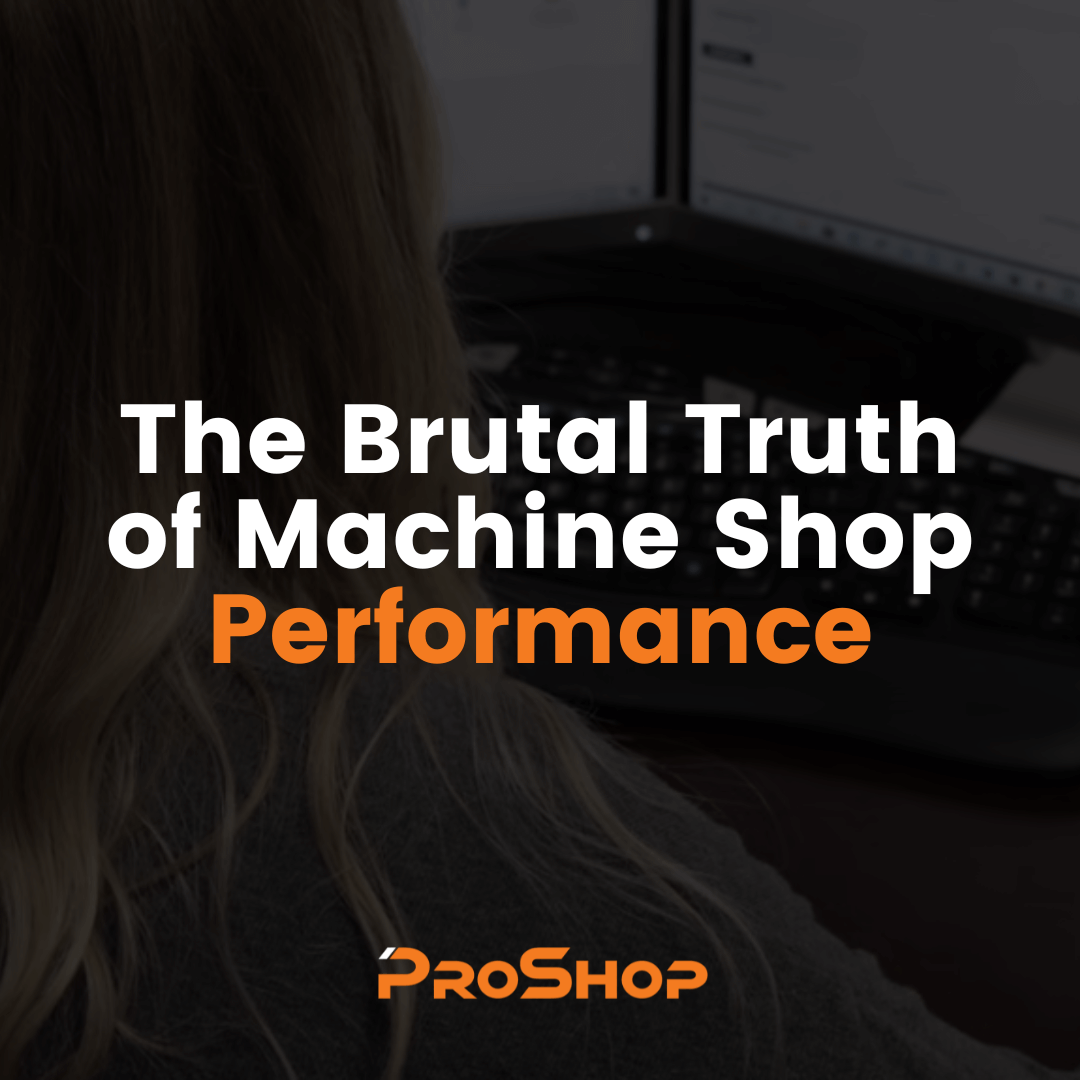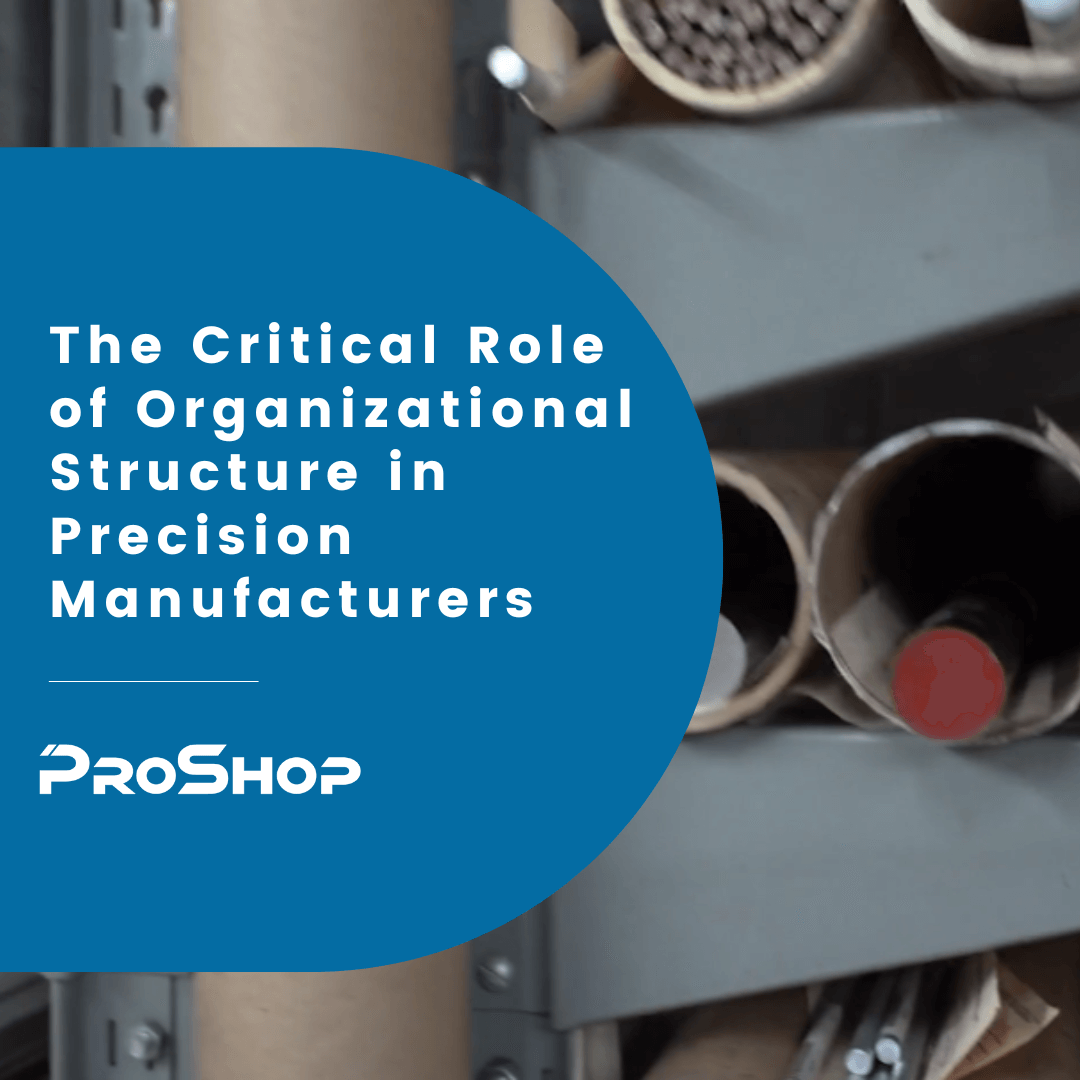By: Paul Van Metre
Your company tries SO hard to make everything perfect, but occasionally, something slips through the cracks, and you send some parts to a customer that get rejected. It’s not a fun situation, and it can be like a gut punch, depending on how expensive the mistake is. How you handle it from the customer’s perspective can make all the difference and even potentially turn a bad situation into a positive experience. Customers know that mistakes will happen, but how a vendor responds to them can put your relationship on the chopping block, or solidify your position in the partner category.
- Immediately apologize! – A heartfelt and unconditional apology is the first step. Let them know you take it seriously, you understand it impacts their business, you’ll figure out what happened, and you’ll make it right as fast as possible. The first response can tell volumes about your commitment to client satisfaction. Then provide them with an RMA (Return Material Authorization) number to track the parts back. And offer to pay the shipping costs if they don’t request it.
- Ask for more information – Ask what kind of recovery they need. What specifically is wrong with the parts? How did they inspect or catch the mistake? Ask for photos of the pats, their receiving inspection report, or any other information they can provide. Ask what they would like to have done. Maybe the parts can be reworked, or a partial delivery will suffice. When are they needed? The more information you have the better you can respond to their needs. Lastly, ask them about their requested accounting. Do they want a credit and re-bill, or no credit and no re-bill or something else?
- Research – Even before getting the parts back, you can dig into the details of what happened in your shop. Start with seeing if you have any inventory or overruns from that specific work order. You’ll need to purge any bad inventory anyway, and it can give you immediate insight into the problem. If you don’t have extras, pull up the model and drawing that were used to program and inspect the parts. Look at the work order records to see who set up the job, who made the parts, who inspected the parts, etc.. Look at the inspection records of the FAI and in-process inspection results. Look at the calibration records of the instruments you inspected. These are all possible keys to understanding the issue. By digging into your records, you’ll likely figure out what went wrong and what you need to do to fix the issue right away.
- Confirm The Details – When the parts get back into your hands, you should carefully look over them to make sure you agree with your customer’s assessment of the problem. Sometimes the parts are perfectly fine, but their inspection method wasn’t correct or is just different from yours. This can be a tricky situation, but with clear communication with your client, you should be able to work through it. (ProShop Tip: Look over the machining marks or other visual indicators of manufacturing the process very carefully. At our shop, we occasionally had clients try to reject parts that we didn’t make! We could tell by the machine marks that they were not from our shop. Then you have a really touchy situation because you may need to call out your client for having bad traceability at the best, and pulling one over on you at the worst.)
- .Execute Your Plan – Assuming that the parts are yours, and are indeed bad you need to respond quickly. Based on the prior steps you may have already ordered new raw materials by now and your plan is well underway. If you haven’t kicked the plan into gear already, do so now and provide them with a detailed status of what is happening and when you can get them good parts back. Depending on the severity of the schedule impact to your customer, you may need to pay overtime to get it through the shop faster, to expedite the job for outside processes. Let your client know what you’re doing to recover and when they will get the parts back. Provide ample communication and status updates – it will help them be informed to make decisions on their end and bolster their confidence in your recovery.
- Learn From Your Mistakes – When the immediate rush is over, take the time to understand what went wrong and what you can do to eliminate the chance of that problem happening again in the future. Provide your client with a CAR (Corrective Action Request) plan, even if they didn’t request one of you formally. Just like the importance of the first initial apology, this last step can help them to feel confident in continuing to work with you as a supplier.
By responding to a mistake positively, it’s possible to take a negative situation and squeeze some good out of it. The key is owning the mistake and doing whatever it takes to make it right and letting your customer know what you’re doing at every step. If a customer doesn’t appreciate it then they probably aren’t a great long-term customer for you. Those that do are going to be good clients in the long run.
How Can ProShop Help?
ProShop has countless tools to help you solve the problem in the first place and dramatically reduce the chance of a problem happening in the first place. From our solid and tight document control and automated archiving of old prints to our customizable checklists to ensure you never miss a step, or to our integrated inspection capabilities so you can ensure your parts are perfectly intolerance, and to our built-in calibration tracking, and so much more!
If you still do have a rejection from the client, with 1 click you can issue an RMA from a WO which instantly pulls all the metadata from the job, ties it to all pertinent records (client, PO number, Part Number, and name, WO number, revision, etc. and allows a highly efficient and auditable process of documenting the NCR, any Corrective Actions needed, dispositions, cause codes, improvement suggestions and much more. Without printing a single piece of paper too! Watch our video on going paperless!!
You can then just as easily issue a new work order, rework orders, see where it fits in the schedule and immediately give you client status on your recovery actions. Then at the end, you can email them a copy of the Corrective Action so that they can see you are serious about your improvement activities! There has never been a more efficient and cost-effective way to manage quality. The average client that has a quality manager says they save on average, about 50% of the quality manager’s time! The time that can be better spent on improvement activities and eliminating scrap from happening in the first place. We can’t think of a better way to spend your QA time than that!