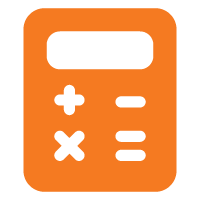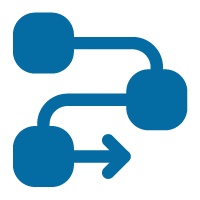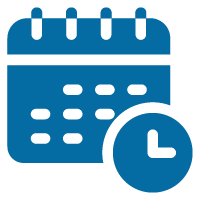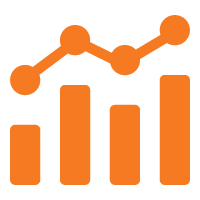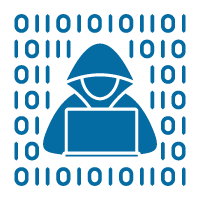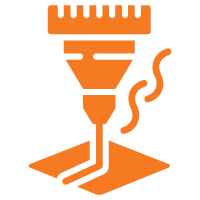Here is an example of ProShop SAFE™ in action:
Mary is a CNC setup machinist (and ITAR approved US person), and she logs into ProShop out on the factory floor using her credentials and 2FA key on a Windows based device that previously had no access to ProShop SAFE™ files. The instant her credentials are authenticated, the ProShop SAFE™ file store is connected, and she can browse only certain folders and see certain files that her security profile allows her to see. For example, she may have read access only to the G-Code file folder associated with the Parts and Work Orders she needs to work on. And she can also view the approved inspection drawing directly within the browser, in addition to seeing all the approved setup photos and videos that are stored within the part folder.
She also has write access to that folder so she can submit new photos of her setup for approval by the manufacturing engineer. When she is done with her setup, she logs out of ProShop and the file store is instantly removed. When John, a CNC machine operator, then logs into the same device, to run the job Mary just set up, not only does have direct access at all to the G-Code files and folder, he also has only view access to photos of the setup within the ProShop interface, but he does not have write access to that file folder so he can’t delete, move or edit any files within that folder. So his least privilege security settings limit what he can see or do. As soon as he logs out of ProShop, the file store is disconnected instantly again and files can not be browsed or accessed by anyone on that device.