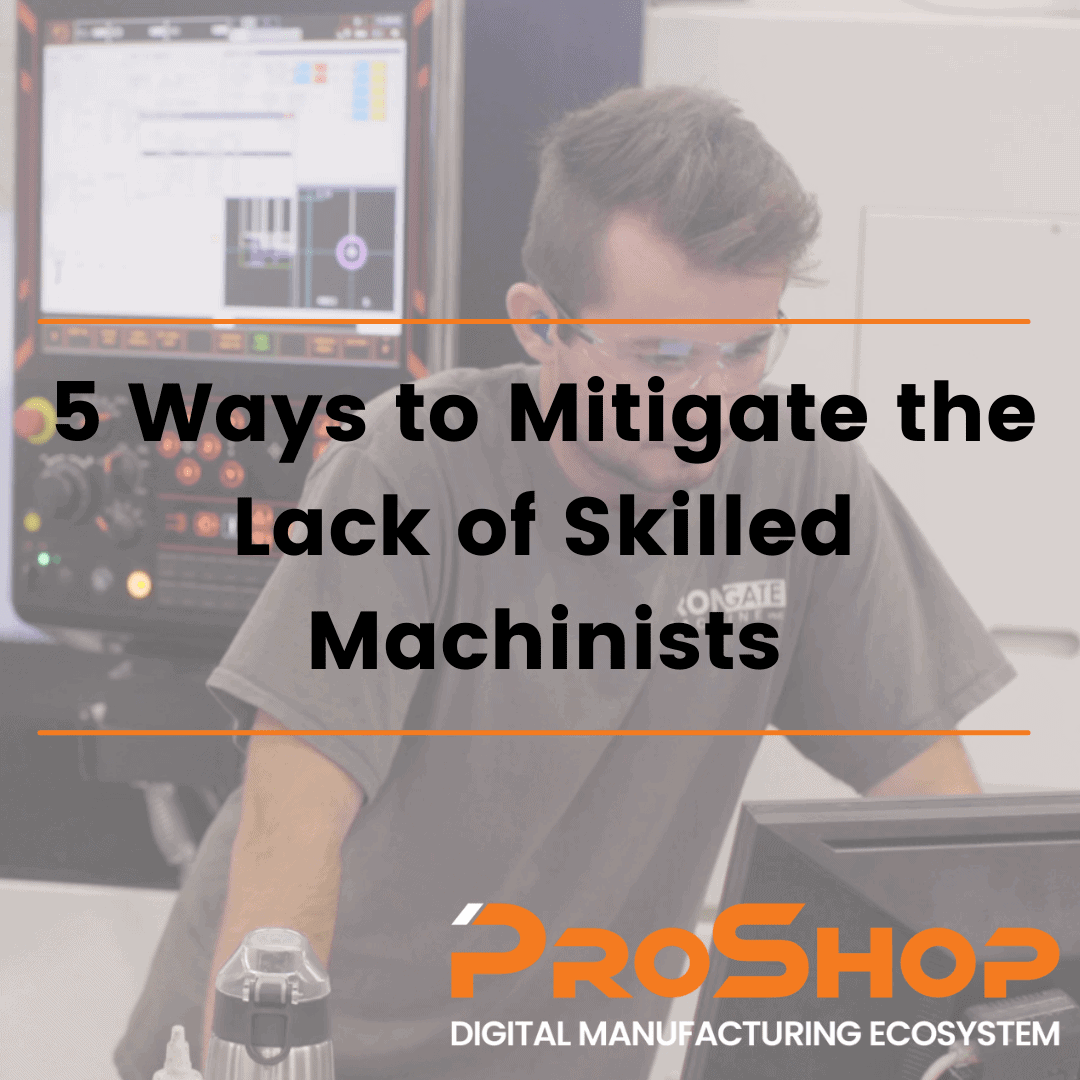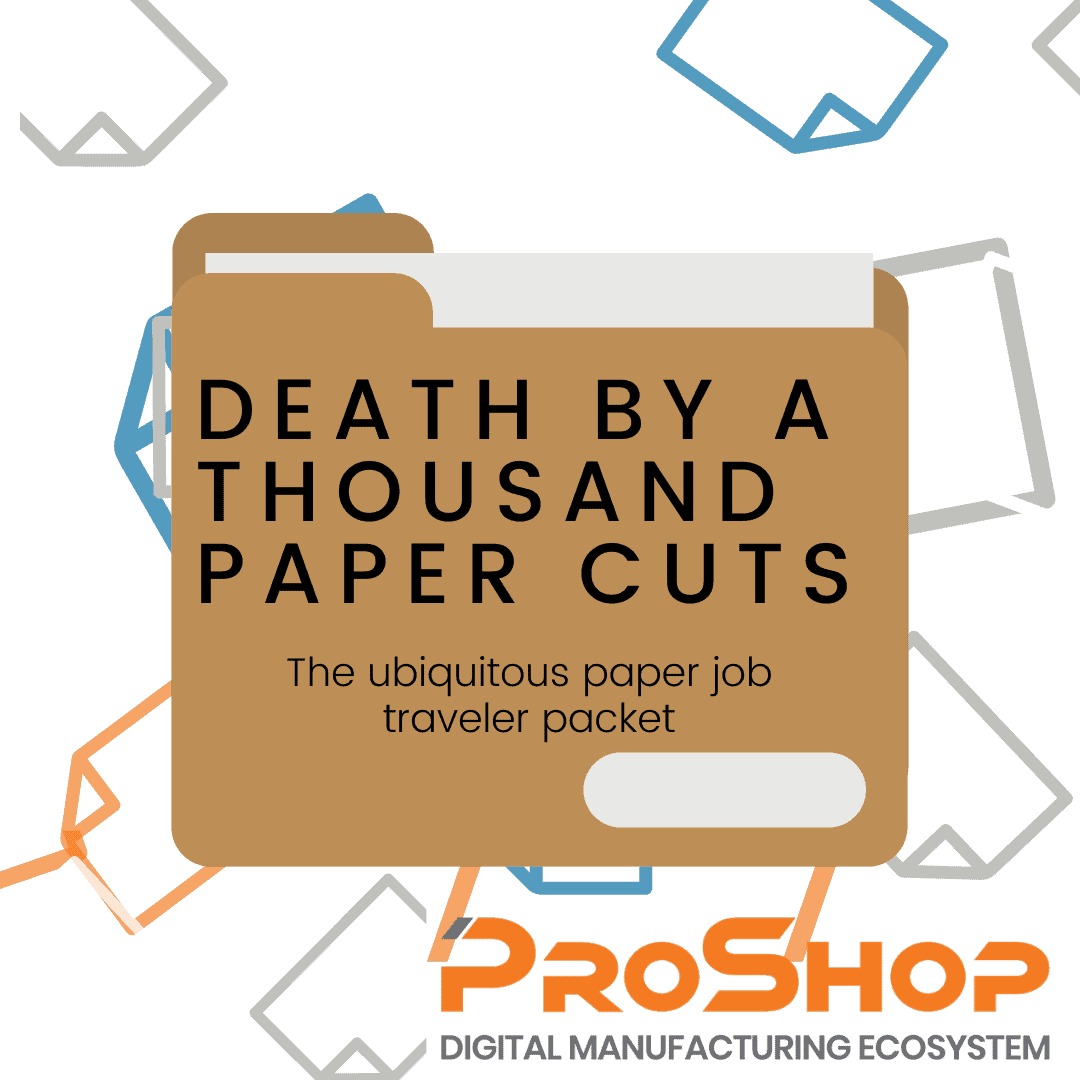BOOK A CALL
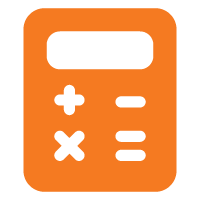
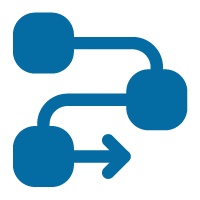

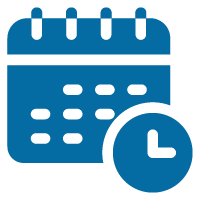
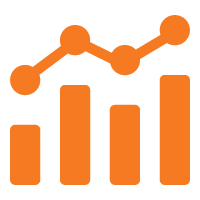
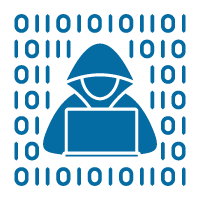




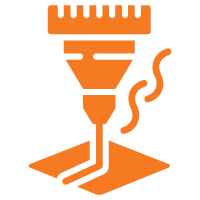

Estimating & Quoting
Sales & Work Order
Process
Process
Visual Work Instructions
Shop Floor Management
& Scheduling
& Scheduling
Product Data
Management
Management
CMMC & Cyber Security
Calibration & Preventative
Maintenance
Maintenance
Quality Systems
Management
& Inspection
Management
& Inspection
Inventory Control
& Material Planning
& Material Planning
Job Costing &
Financial Data
Financial Data
Cutting Tool & Fixture
Management
Management
Human Resources