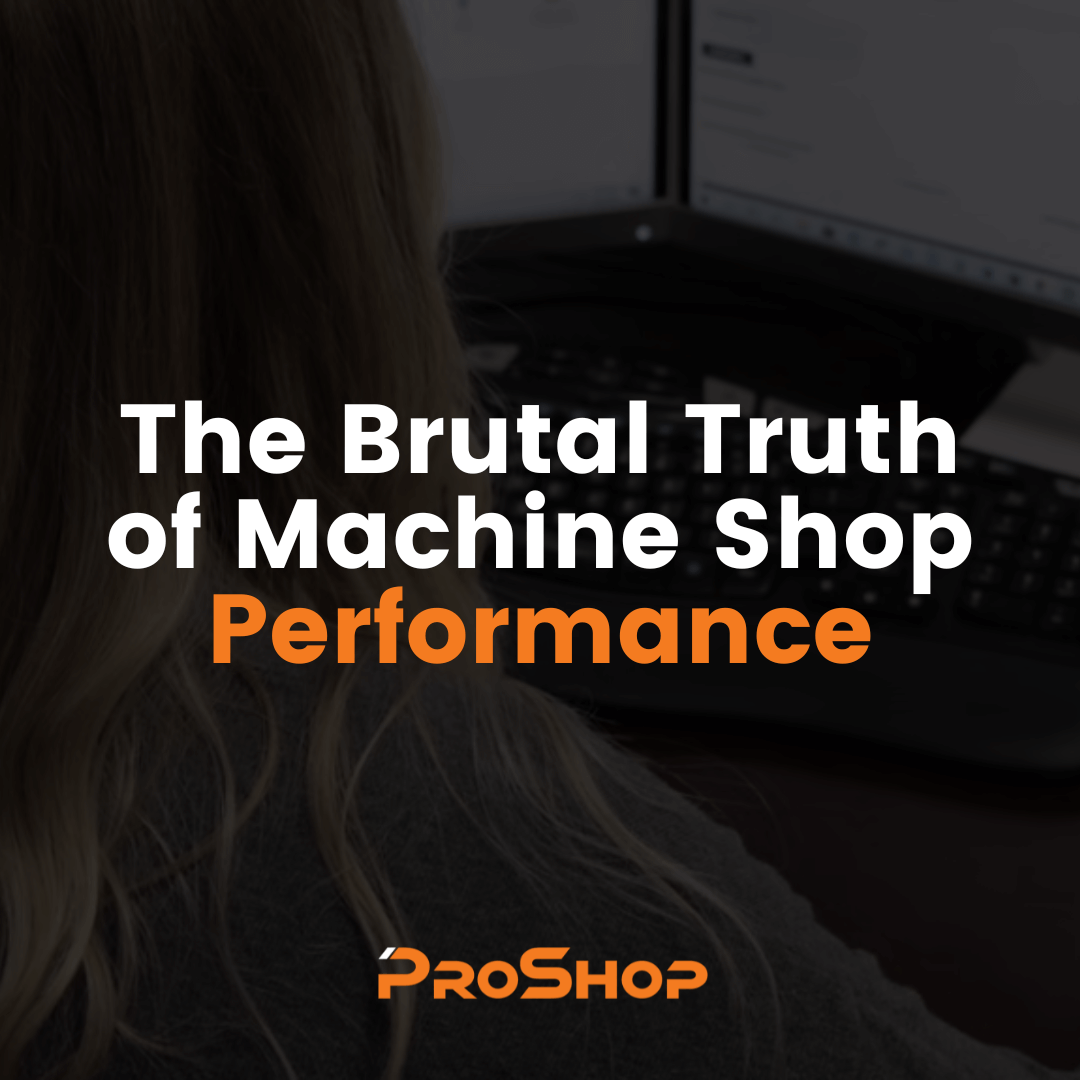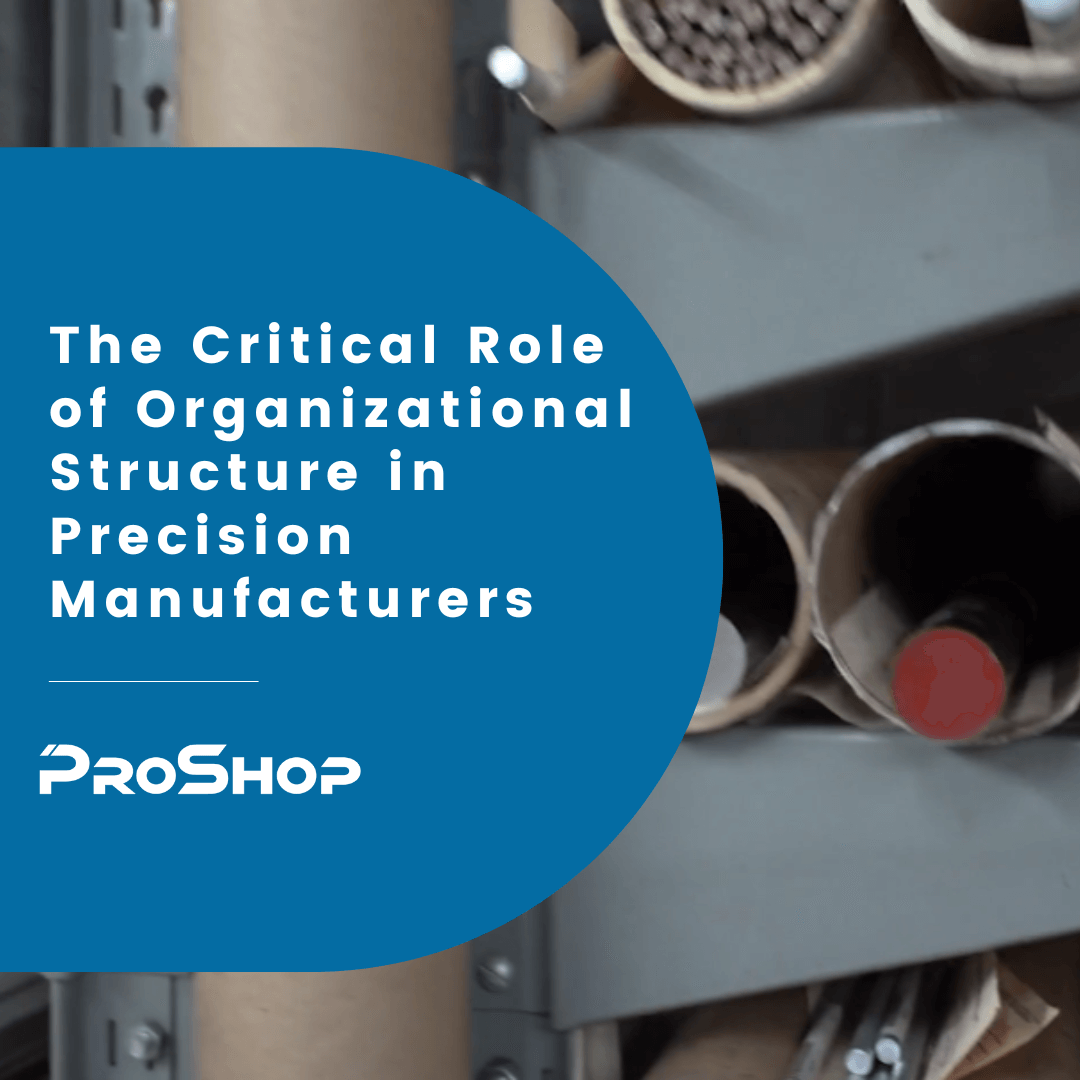Process
& Scheduling
Management
Maintenance
Management
& Inspection
& Material Planning
Financial Data
Management
Written By: Adrian Sansonetti
Addressing underperformance is an essential yet challenging aspect of management. The conversation can be awkward and emotionally charged, but it’s necessary for the overall health of your business. Having the right tools, like ProShop ERP, can make these difficult conversations easier and more constructive.
Preparing for the Conversation
Fact-Finding: Before you speak with an underperforming employee, gather all relevant data. ProShop ERP’s real-time analytics can provide valuable insights into productivity, time management, and task completion rates.
Setting the Environment: Choose a private and comfortable setting to enable open, honest communication. A one-on-one conversation is ideal for maintaining confidentiality.
Initiating the Conversation
Be Direct Yet Tactful: Be clear about the reason for the meeting, using “I” statements to avoid an accusatory tone. For example: “I’ve noticed your performance metrics have been below the team average according to our ProShop ERP analytics.”
Use Evidence: Leverage real-time data from ProShop ERP to focus on specific instances of underperformance. This makes the conversation objective and actionable.
Discussing Solutions
Collaborative Problem-Solving: Encourage the employee to share their viewpoint. Use this feedback, along with ProShop ERP data, to collaboratively create an action plan.
Set Clear Expectations: ProShop ERP can help you set and track new targets in real-time, defining what successful performance will look like going forward.
Sample Action Plan
Here’s what a sample action plan might look like:
Action Plan for Improving Performance
Employee: [Employee Name]
Supervisor: [Supervisor Name]
Date: [Date]
Objectives:
1. Increase task completion rate by 20% within 30 days.
2. Increase total time tracked hours by 20% within 30 days
Action Items:
1. Attend a time management workshop by [Date]
– Responsible: Employee
– Progress Tracking: ProShop ERP will log time spent on tasks
2. Weekly one-on-one check-ins with Supervisor
– Responsible: Supervisor & Employee
– Progress Tracking: Review ProShop ERP analytics to assess improvements
3. Complete all pending tasks in the project ‘XYZ’ by [Specific Date]
– Responsible: Employee
– Progress Tracking: ProShop ERP will monitor task completion.
Metrics for Success:
– A 20% increase in task completion rate as tracked by ProShop ERP.
– Increase total time tracked hours by 20%.
Review Dates:
1. [First Review Date]
2. [Second Review Date]
Follow-Up
Scheduled Reviews: Schedule regular check-ins to discuss progress. Use ProShop ERP’s analytics to objectively assess improvements.
Documentation: Maintain a record of discussions, action plans, and metrics. ProShop ERP’s integrated documentation system ensures these records are easily accessible.
Conclusion
Having difficult conversations with underperforming employees is never easy, but being prepared and data-driven can significantly help. ProShop ERP’s analytics and documentation features can serve as invaluable tools in guiding these discussions, ensuring they are as constructive as possible. By implementing a solid action plan and tracking its effectiveness, you pave the way for improved performance and a stronger organization.