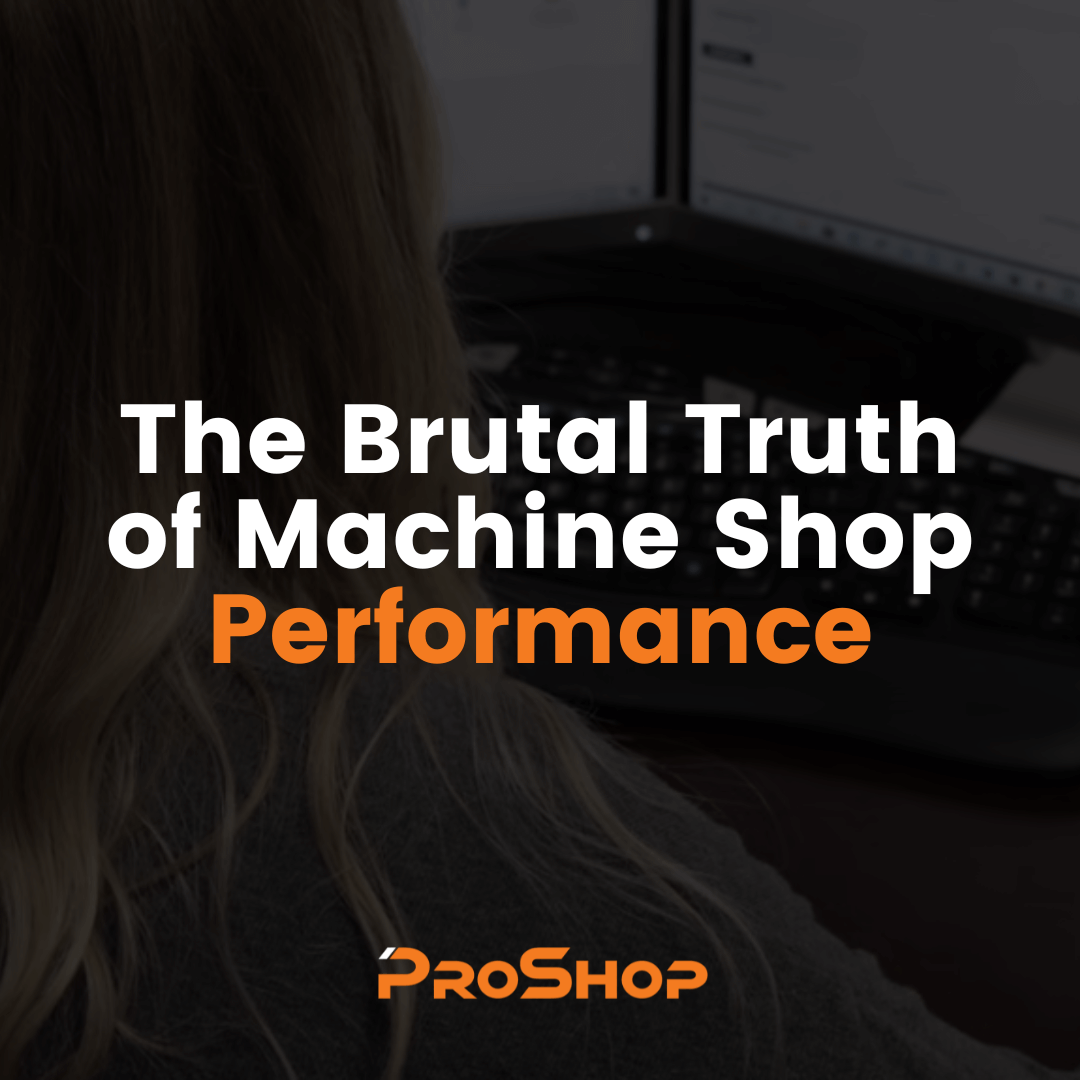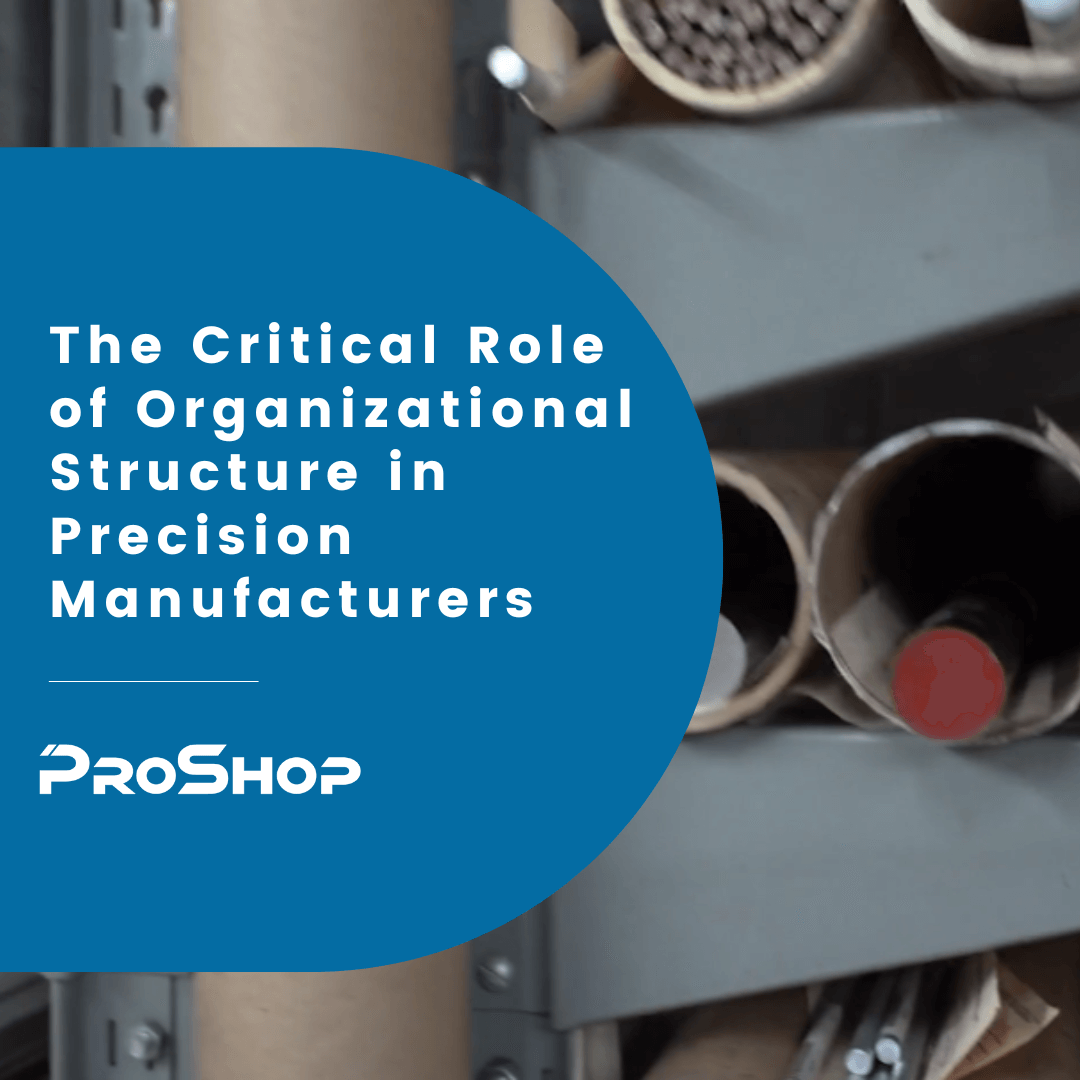Process
& Scheduling
Management
Maintenance
Management
& Inspection
& Material Planning
Financial Data
Management
Written by: Paul Van Metre and David Vuyk
When it comes to building out robust shop-floor processes, CNC machine fixture management rarely gets the attention it deserves. In fairness, there are often bigger fires burning which take priority, despite the daily waste and pain that results from crummy or non-existent systems. Nonetheless, your fixture management (or lack thereof) probably sucks right now and is costing you more than you think. Some aspects might be less easily measured, like the frustration your team feels every time they go to set up for a job. Some aspects are likely more measurable, like the time that is wasted whenever a team member can’t find the fixture they need to get the spindle turning. Lets run through some of those scenarios in more detail:
The Problems:
Have you ever gone through the process of scrapping a pile of old soft-jaws that have been collecting dust for several years, only to receive a PO the next week which would require you to reproduce those very soft jaws you just disposed of? Talk about a face-palm moment. I would know – I’ve been there.
Perhaps you went looking for a one-off fixture for a specific job and weren’t able to find it, resulting in having to make a new fixture, which wasn’t factored into the original project quote. Maybe you found the original fixture once a replacement had already been produced. The irritation can feel palpable.
In more general terms, perhaps your team consistently deals with a lack of clarity about how CNC machines should be set-up for jobs , and only certain team members who’ve been around long enough know that answer. Maybe that’s a pain point that’s been around so long that you’ve become numb to it.
What to do About it:
Without a system in place, you might be wasting more time and money than you realize. Perhaps you don’t have a system for fixture management at all, or perhaps you’re rethinking your current fixture management system. In either case, there are some core principles to keep in mind. If you’re ready to professionalize your fixture management, these core features should be included.
1. Assign a unique ID – A good first step if you haven’t already done so is to identify your various pieces of workholding with a unique identifier. Resist the urge to identify the fixture according to the part number that is produced with it. Doing so would limit your fixture management system to discrete fixtures such as soft-jaws and one-off fixtures produced for specific parts. You’ll want to incorporate all of your workholding into your fixture management in order to realize the maximum benefit. This would include standard vises, collet systems, clamping systems, quick-change zero point systems, dovetail fixtures, 3-jaw chucks and all of the other items in your workholding arsenal. Once that number is assigned, you can also record the customer or internal part numbers that get produced using that fixture. This workholding reference should be noted on all relevant work instructions so that set-up technicians know exactly which fixtures to use, and where to find them.
2. Define a Physical Storage Location – There’s nothing worse than wasting time looking around the shop for the fixture you need. For each fixture record in your database, record the physical storage location. This may include a rack number, shelf number, and position on the shelf. Giving each fixture a specified home will allow for quick and easy storage and retrieval. If this is beginning to sound familiar, you may recall The Five S’s, particularly the Japanese word “Seiton” which in English means orderliness or to set in order.
3. Manage Current Status – Are the fixtures contractually customer-owned or do they belong to your shop? How will you know when it is time to retire a fixture or perhaps archive it to the back store room rather than the shop-floor racking? After how long should you discard old fixtures into the scrap bin? Too often this is based on gut-feeling rather than data which can result in bad decision-making. Your system should include a record of fixture usage whereby fixtures that haven’t been used in a long time might be retired to the archives, and any fixture which hasn’t been used in several years might be recycled. The exact time thresholds may vary from shop-to-shop, but having a large stock of obsolete fixtures isn’t doing you any favors, nor is discarding a fixture too soon. Understanding status and fixture usage is important.
While even an excel-based system containing these three primary functions can be a huge improvement, this still falls short in some ways as a few questions still need to be answered:
Turn it Up a Notch:
ProShop’s fixture management module aims to reduce frustration and increase shop floor productivity by answering the questions posited above. As you can see in the illustration below, which depicts a sample record from ProShop’s fixture module, lots of information can be communicated from a single view. In addition to the key elements we discussed above, you can see hyperlinks to the part records and active jobs where the fixture is to be used. There’s an easy link to grab the CAD model. Fixture status is also noted based on the frequency of use of the particular fixture. Having all of this information present as a result of the deep integration between all modules in ProShop results in ease of access to the information you need, while minimizing or completely eliminating the need for manual data entry to keep records current.
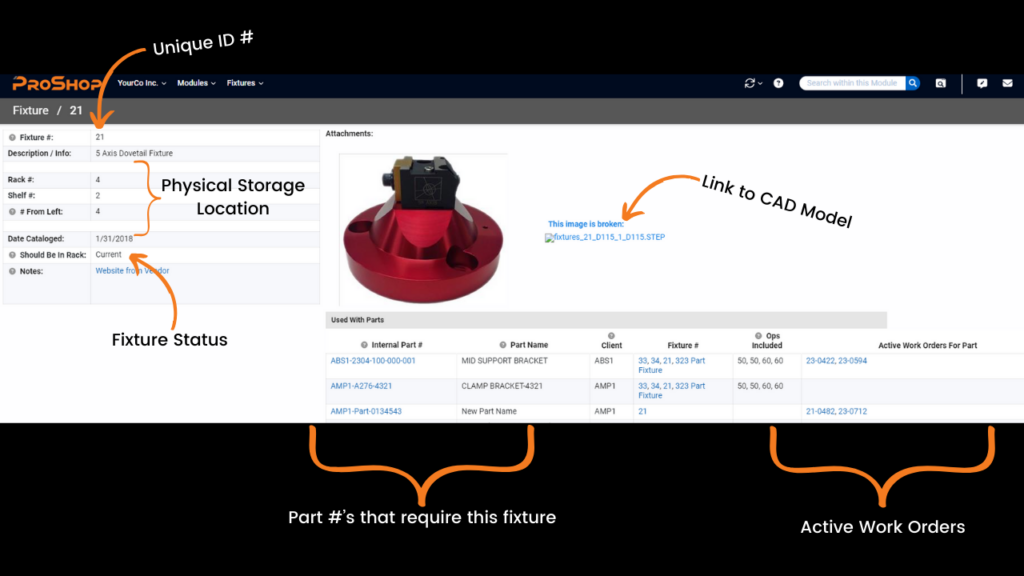
But Wait, There’s More!:
The benefits of fixture management really come to life when your fixture management system becomes integrated with the production workflow. When configuring a new part record in ProShop, you have the ability to specify which fixtures from the database would be used for specific operations, or create a new one on the fly. This set-up information then flows to each production work order as set-up instructions as seen in the illustration below. This combination of text and visual instruction along with hyperlinks back to the fixture records provides a complete view of specific requirements that greatly reduces the timeline to getting that first part off of the machine.
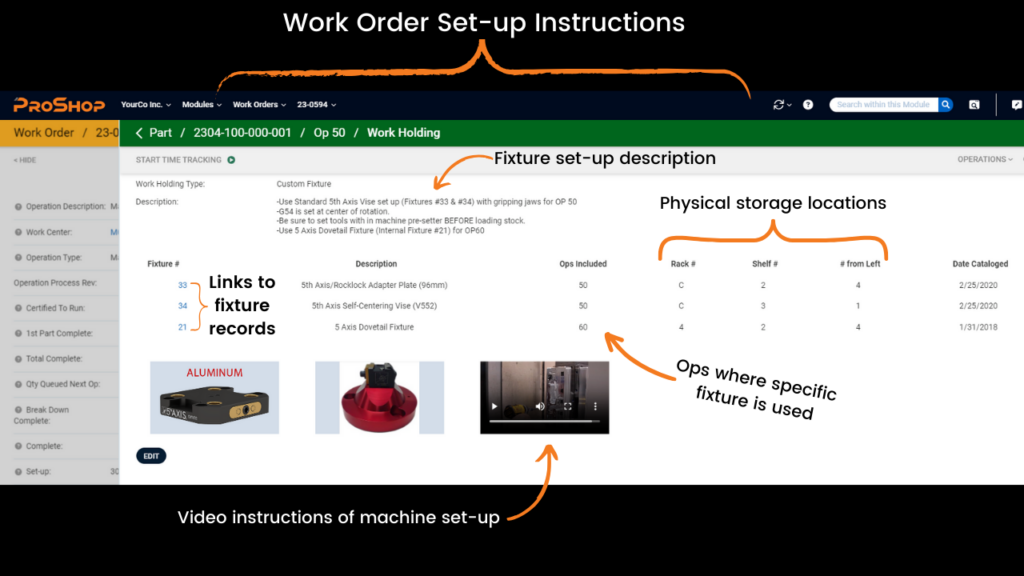
It’s important to remember that the path to making your manufacturing business run like a well-oiled machine is the result of incremental improvements made over time. While fixture management might not be at the top of your list of priorities, it’s hard to deny the benefits that an effective system can have on your operations. That impact might involve reduced frustration for your team, or perhaps more measurable impacts like increased throughput and profitability. It’s many small improvements like this that lead to our clients reporting on average an increase in throughput of 25% after implementing ProShop – without any additional people or machines!
If you don’t currently have a system for fixture management, then allow me to let you in on a little secret: It doesn’t have to be fancy, costly, or complicated. It just needs to solve the problems that are holding you back. Hopefully this blog post might inspire you to action and give you some direction if you are starting from scratch.
If you already have a system that works, but you need a solution that is more integrated with your production workflow, then get in touch with the team at ProShop. We’d love to learn how we can help you take things to the next level.