Process
& Scheduling
Management
Maintenance
Management
& Inspection
& Material Planning
Financial Data
Management
Written by: Paul Van Metre and David Vuyk
There’s a particular problem that plagues the machine shop world right now, and I’d bet that most shop leaders don’t realize how much money it’s costing them. Some shops have it figured out, and others have grown accustomed to struggling with it every day. The differences between shops that “get it” and those that don’t can be staggering. The reality is that if your cutting tool management is chaotic, it’s going to cost you money throughout the production process of every job. Trying to improve shop efficiency while ignoring your disorderly cutting tool management is like setting off on a long drive knowing that your car has a flat tire. It just doesn’t make sense.
If you run a job shop, the pain might be particularly acute. In order to be prepared for any customer request, you’ve likely made a sizable investment in having a range of tooling options on hand. The problem is, despite drawers and drawers loaded up with carbide, you often still need to order more, can’t find the tools you need, or break your last tool in the middle of a weekend rush-job. Talk about frustrating.
In the context of a shop that does larger runs of repeat work, perhaps commonly used tools aren’t being re-ordered on time. Maybe tool usage can’t be accurately tracked. It could be that your tooling costs are out of control due to mismanagement, and there is no mechanism in place to understand why.
Any of these cases would highlight the importance of implementing a scalable system for cutting tool management that would not only solve those common pain points but actually increase shop productivity as a whole, resulting in a positive impact on the bottom line.
It’d be worth highlighting the importance of managing both the digital and physical sides of tooling inventory. On the digital side, you want to maintain a tooling database that is highly detailed with regard to tool specs and inventory levels. On the physical side of cutting tool management is proper tool storage techniques so that tools can be efficiently retrieved, assembled into tool holders, and set-up in the machines in a way that eliminates any confusion as to whether or not you have the right tool in hand. When considering a solution for your shop, it is important to consider the problems that such a system must solve. At ProShop, our belief is that, at the very least, a proper tool management system should provide two core functions:
1. Clarity regarding your digital tool database:
“½-inch Carbide Endmill”
Now, there’s a generic description which could literally be referring to any of one-hundred different tools in your shop right now. Despite how obviously problematic that can be, not providing sufficient detail in tooling descriptions is a common practice in shops today. This lack of specificity creates a dangerous amount of confusion and frustration for planners, tool crib managers, and set-up technicians alike. For the sake of your team, take it a step further.
“Tool # A901 -½-inch 4-flute Carbide Flat Endmill, 3.000 OAL, 0.625 LOC, 40deg helix angle, non-coated, centercutting”
Well, now we’re getting somewhere! Consider this for your own tooling database. Add sufficient detail to your tool database so that planners and programmers have visibility regarding what you have on hand, and those who need to retrieve the tooling and set-up the machine have clarity about the exact tools you are referring to. When you combine that detailed tool ID number with the exact tool holder and extension length(and knowing that combination has been verified to not crash or rub the tool on the part), imagine the confidence and corresponding speed of the setup compared to the uncertainty of loading up some ½-inch carbide endmill. The time savings are significant!
In addition to detailed descriptions, it’s also super important to be detailed with regard to your tooling inventory. Knowing how many of a particular endmill you have in the bin is only a part of the picture. How many are currently loaded in tool holders that are floating around the shop? How many are already loaded up in machine tools? How many are currently on order but not received yet? Comprehensive inventory information provides the team with clarity while avoiding the pitfalls of over/under ordering due to confusion regarding procurement.
Many shop owners pride themselves on having tens of thousands of dollars worth of carbide on hand so that they are prepared for “any situation”. The reality is, if you don’t have clarity with regard to which tools you have and where they are located, then that investment really only serves to tie up precious cash flow. You get the worst of all worlds, lots of cash tied up, while still expediting more tools in, while your spindles sit idle.
2. Clarity regarding physical tool storage:
It’s not an uncommon practice to set-up your physical tool storage in something like a Lista cabinet, with drawers labeled according to their contents. Perhaps one drawer for ¼” to ½” end mills, another drawer for taps, and another drawer for specialty tools and so on.
This approach has some inherent problems though. What happens when your inventory ¼” – ½” endmills exceeds the capacity of the drawer? Now you’ll need to spend time rearranging your tool cabinet until the next time you outgrow that same drawer. This isn’t scalable. Besides that point, drawers full of similar-style tools are susceptible to other problems. Let’s say for example that you had your ½” 4FL 0.500 LOC end mills stored right next to your ½” 4FL 0.625 LOC endmills in a drawer – how easy would it be to misplace an endmill from one compartment into the other, and for that to go unnoticed, resulting in scrapped parts and wasted time? Instead, consider a bin system similar to what has been pictured below. Using this method along with a sequential numbering system in your digital database will allow you to simplify your physical tool storage according to the sequential bin numbers which is a scalable system. Instead of having a drawer labeled “¼”-½” end mills,” you’ll have a drawer labeled “tool #’s 1 – 50,” for example. This makes it easy to find the exact tool you are looking for and reduces the chances of placing or retrieving a tool in the wrong spot.


How ProShop integrates tool management with the production workflow:
ProShop takes this even deeper by integrating its tool library into the manufacturing workflow, beyond being able to maintain highly detailed records for each individual tool. ProShop includes direct tie-ins with procurement functions, sync with CAM tool libraries, recorded rotating tool assemblies (RTA’s), inventory verification, and inventory valuation, just to name a few which can be seen in the infographic below.
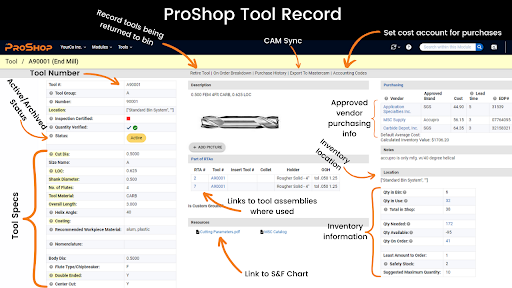
ProShop tool records also integrate directly into digital work instructions for active jobs so that tool crib managers, job planners, and set-up technicians are all on the same page with regard to which tool assemblies will be required for a particular job. This includes specific information with regard to tool extension lengths and which holders to set them up in.
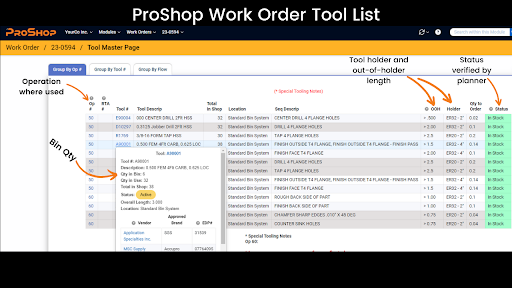
It used to be embarrassing to open a drawer and show the chaos. Now they open a drawer and see how great it looks. It shows a level of organization – if we can get that dialed in, we can get the rest of their jobs done. – Matt Lindsay
Ask yourself: Are ineffective tool management practices causing confusion and frustration for the team? If so, how are the resultant wasted time, long set-up times, increased scrap rate, and increased tooling costs affecting your profit margins? Can you confidently hand off a tool list to a tool crib manager or set-up technician knowing that the systems are in place for them to be successful? If you aren’t, you ought to consider ways that you can bolster your system for cutting tool management. If you want to learn more about how we handle this in ProShop, we hope you’ll book a call with us today! We’re here to help you be successful.


